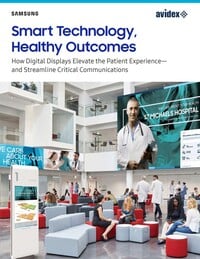Suite 180
San Jose, CA 95112
United States
DTEN
Model: DTEN D7 55-inch

Aug. 28, 2023 - Artificial intelligence and machine learning seems to be all everyone is talking about at the moment. It’s no surprise that ChatGPT was declared as the fastest growing consumer app in history, reaching 100 million users in just 2 months (according to UBS Research).
But AI isn’t just writing quick articles or essays, making you laugh with amusing jokes or even producing charming poetry in response to user requests. AI is beginning to underpin a lot of key features and innovations in the software and hardware that we use every day.
We caught up with Sally Tung, Head of Product at DTEN, about her take on the use of AI in the video collaboration industry and where it’s being utilized well.
At DTEN, we recognize that AI has the potential to play a significant role in improving the user experience in collaborative solutions.
Leading video conferencing service providers such as Zoom and Microsoft Teams are already incorporating AI technology to improve their platform services:
Intelligent Assistant: AI-powered virtual assistants can provide real-time assistance and guidance during collaboration sessions. These assistants can help schedule meetings, find relevant documents or information, and facilitate natural language communication between participants. By leveraging AI, virtual assistants can enhance the efficiency and productivity of collaborative workflows.
Natural Language Processing (NLP): NLP techniques enable AI systems to understand and interpret written and spoken human language. This capability can be leveraged in collaborative solutions to enable voice commands, real-time language translation, and sentiment analysis. NLP can facilitate smooth communication and understanding between participants who speak different languages or have diverse communication styles.
Content Analysis and Organization: AI algorithms can analyze and categorize content shared during collaborative sessions. This can include automatically tagging documents, identifying key topics or themes, and extracting relevant information. By organizing and presenting information in a structured manner, AI can help users find and access the most relevant content quickly, improving collaboration efficiency.
Intelligent Automation: AI can automate routine and repetitive tasks in collaborative solutions, such as scheduling meetings, sending reminders, or generating reports. By offloading these tasks to AI systems, users can focus more on value-added activities and spend less time on administrative work, ultimately improving productivity and user satisfaction.
Data Analysis and Decision Support: AI can analyze large volumes of collaboration data, such as meeting transcripts, chat logs, or shared documents, to extract insights and generate actionable recommendations. This can help teams identify trends, make data-driven decisions, and optimize collaborative processes.
The latest innovations from DTEN utilize AI in a multitude of ways:
Video Enhancement: AI is being used to enhance video quality through noise reduction, image stabilization, and resolution upscaling techniques. Included in the D7X Series solutions, smart video enhancements work behind the scenes in every meeting to optimize each person’s framing, lighting and video clarity for each participant at distance. These algorithms can improve the quality and stability of video streams, leading to a more immersive and enjoyable visual experience during collaborative meeting sessions.
Background Noise Suppression: AI algorithms analyze audio streams and intelligently filter out background noise, such as ambient sounds or keyboard typing. By focusing on the primary audio source, such as the speaker’s voice, AI is improving audio quality to make conversations more clear and intelligible, especially in noisy office and classroom environments.
Enable Speaker Identification: AI can utilize speaker identification techniques to automatically detect and differentiate between multiple speakers in a collaborative session. This capability can be useful in scenarios where participants take turns speaking, as it allows for more seamless transitions, accurate transcriptions, and improved accessibility features.
Gesture and Touch Recognition: AI-powered computer vision algorithms analyze video streams to recognize and interpret hand gestures and touch interactions. This enables users to interact with collaborative solutions using intuitive touch or gesture-based controls, enhancing the user experience and providing more natural and immersive ways of engagement.
Real-Time Language Content Translation: AI-powered text/ content recognition and natural language processing can facilitate real-time language translation during whiteboarding sessions. As participants write and brainstorm ideas on a whiteboard, this functionality fosters inclusive communication and breaks language barriers, enabling effective collaboration across different language presenters.
Intelligent Auto-framing: AI can automatically detect and track participants’ movements within a video stream, adjusting the framing accordingly. This ensures that participants are prominently displayed on the screen, even if they move or change their position. In the example below, the DTEN D7X with DTEN Vue Pro combines with Zoom Rooms’ Smart Gallery intelligent auto-framing to help maintain visual focus and enhances the overall video collaboration experience. Further enhancements in intelligent auto-framing will continue to improve this based on the room’s scenarios and environment setup.