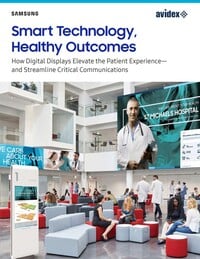Connect Interactive Room Signs
Series: MeetingMinder™ Room Signs
Model: Connect Interactive Room Signs
- Book meetings right at the room sign
- See room status instantly with availability lights
- Check in, stop, start and extend meetings at the sign
- Display images from folders or URLs using the image reader
- Easily recess or surface mount out of the box
Our 10-inch Connect room sign is a stand-alone room management solution that doesn’t require the AxisTV CMS.
Show schedules outside each meeting room and let people book space on the go. You’ll see room availability at a glance with side lights that shine green when the room is available and red when it’s not.
- Book meetings right at the room sign
- See room status instantly with availability lights
- Check in, start, extend and end meetings at the sign
- Show room number, logo and room resources with on-screen icons
- Display digital signage messages from a shared folder or URL
- Easily recess or surface mount out of the box
- Use PoE+ via network switch or injector
- Software-only version for Android tablets
Connect interactive room signs show bookings from a variety of popular calendar data sources, including:
- Microsoft Exchange and Exchange 365
- EMS by Dean Evans & Associates
- Google Calendars
Connect signs show the current day’s schedule and availability, and have a handy dropdown calendar to let you quickly select another date. The interactive screen lets you book space right at the room sign, and those reservations are immediately shared with your calendar application to avoid double-bookings.
Individual participants can check in for meetings on screen, and you can start, extend or end a meeting right at the sign. If a room is booked, you can see other available rooms at the press of a button. You can cancel a walk-up reservation at the sign, but bookings made in your reservation system are protected from erroneous cancellations.
If you don’t want to limit yourself to schedules only, Connect lets you to pull in digital signage messages via its image reader. You can display content from your digital signage CMS by pointing to the URL of an exported RSS image playlist, or pull in images from any folder on your network.
Just like our Touch signs, these Power over Ethernet (PoE+) room signs allow you to run one Ethernet cable to the room sign to supply both power and data, so you don’t have to worry about concealing power bricks. Connect room signs can be surface mounted or recessed in walls, and are ready to be mounted right out of the box without any additional hardware.
We’re happy to provid
- Book meetings right at the room sign
- See room status instantly with availability lights
- Check in, stop, start and extend meetings at the sign
- Display images from folders or URLs using the image reader
- Easily recess or surface mount out of the box
- Use PoE+ via network switch or injector
Suggested Products

Avidex Industries, LLC
8509 154th Ave NE
Suite 100
Redmond, WA 98052
USA
(425)643-0330
www.avidex.com