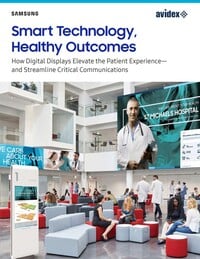Stardraw.com
New York, NY 10016
United States
 Software provider Stardraw.com has just announced a major upgrade to their award-winning design and documentation software, Stardraw Design 7, which will be publically unveiled at InfoComm 2014 in Las Vegas this June.
Software provider Stardraw.com has just announced a major upgrade to their award-winning design and documentation software, Stardraw Design 7, which will be publically unveiled at InfoComm 2014 in Las Vegas this June.Stardraw Design 7.1 is the evolution of Stardraw.com's seventh-generation application for AV systems integrators. A powerful, fully integrated project design and documentation system with access to 70,000 symbols from over 700 of the industry's leading manufacturers, Stardraw Design 7.1 includes a host of important new features, all based on requests and feedback from Stardraw users in more than 80 countries worldwide, as well as a number of bug fixes and enhancements to existing functionality.
Amongst the most requested of features is Cable Bridges, a drawing mode that shows where cables cross without intersecting. The mode can be toggled and is parameter-driven, enabling you to set Radius, Orientation, Coalescence and Style of Bridges. Furthermore, whenever changes are made either to Cables, or a parameter, or by using the on/off toggle, your drawing redraws automatically for maximum productivity. "Cable Bridges was one of our most requested features," remarked Stardraw.com CEO, Rob Robinson, "and technically it presented several not-insignificant challenges, but we're delighted with the results and now, for our customers who've wanted to use bridges in their drawings, there's a smart, automatic feature at their fingertips that can considerably enhance legibility of complex designs without adding one single second to the time it takes to create a design."
Another major enhancement in 7.1 is a full re-working of Print capabilities, enabling users to select one, some or all drawings in a project to be printed, and to define print options from a single interface. Where, previously, printing was accessed and set up from each drawing individually, now it can all be done in one go, from the same place, which is a huge timesaver especially in projects with many drawings. Also new is a Fit to Pages option which defines how many pages to print across, automatically scaling and tiling the drawing to the appropriate number of pages. This is especially useful when you have a large drawing that is only legible in large format paper sizes (A3 or C-size and upwards) but only have an A4 or Letter size printer. Drawings can be output to multiple pages to be assembled into something larger. Monochrome printing and Quick Preview have also been added as well as an option to define Print Area for sending a distinct area in a drawing to print, ignoring all the rest — this is a great feature for outputting details of larger drawings.
Other important enhancements include support of DWG 2013, 2014 and 2015 formats, Symbol Text Height which increases symbol text height (particularly for I/O labels) by 25% for better legibility of symbol-heavy drawings, Drawing Tab Management which allows the user to re-arrange drawing tabs to any preferred or logical order, and many, many more.
Stardraw Design 7.1 is available as a free upgrade to anyone with a current subscription. "Our development priorities are driven by a desire to give our customers what they want," noted Robinson. "This is why all of the enhancements and new features in 7.1 have been based on user feedback. The fact that it is a free upgrade for customers with a current subscription is a way of recognizing and thanking customers for their support of our products and the invaluable feedback we've received through our online forums and contact in the field. As a milestone to mark 21 years since the launch of our first application of this type, we're delighted to unveil Stardraw Design 7.1 as the superbly mature, feature-rich and customer-focused application it is."