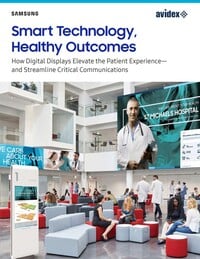Pro AV Catalog
Manufacturers
PRODUCT CATEGORIES
Matching Keywords
Model Numbers





Request Quote
All Products
Wireless projector control app for iPad
Model: InControl
- All key projector information grouped into single area for simple review
- Easy interaction and control of Christie 3-chip DLP M series and J series projectors
- Scan for available projectors on the local Wi-Fi network to add to a group
- Main control interface groups all key commands on one page, allows for fast changes when needed
- Ability to adjust zoom, focus or lens position from anywhere within Wi-Fi range
Compare
Project List
Product Info
Tech Specs
The Christie InControl app provides a responsive user interface to commonly used projector functionality such as power on/off, shutter control, test pattern selection and lens zoom and focus, in addition to more advanced projector functionality like 2D keystone and color management. Christie InControl gives users fingertip projector management of single or multiple projectors from personal iPad, iPod or iPhone device over Wi-Fi, said Joel St-Denis, value add product manager, Christie. Users can scan for available projectors on their local Wi-Fi network to add them to a group or to manually type in the IP address of the desired projector. The Wi-Fi-based control app provides a flexible alternative to infrared projector remotes, which can sometimes be out of range or misplaced.
- All key projector information grouped into single area for simple review
- Easy interaction and control of Christie 3-chip DLP M series and J series projectors
- Scan for available projectors on the local Wi-Fi network to add to a group
- Main control interface groups all key commands on one page, allows for fast changes when needed
- Ability to adjust zoom, focus or lens position from anywhere within Wi-Fi range
- Dedicated user interface for complete control over zoom, focus and lens offset
- Position can be adjusted via joystick type interface or by entering specific x/y values
- Easy group access and ability to create and save projector groups for multi projector control
- Adjust color temperature and color drive level with immediate results on screen
- Enable single or dual lamp mode where applicable and adjust lamp power level as needed
- Four corner 2D keystone control
- Adjust image size, vertical stretch, horizontal/vertical position, pixel tack/phase and blanking
- Provides simple slider based interface to adjust key image settings at the touch of a finger
- Adjust power settings easily to meet requirements of a specific venue or permanent installation
- Supports on iOS version 5.1 (and higher) enabled devices including iPad, iPhone or iPod
- Required Computer Operating Systems - Mac OS X
- Required Computer Operating Systems - Windows 8
Request Quote
Thank you!
Someone will be in touch with you shortly.
Contact Avidex Industries, LLC
close

Avidex Industries, LLC
8509 154th Ave NE
Suite 100
Redmond, WA 98052
USA
(425)643-0330
www.avidex.com
Contact in regards to this product:
Christie
Model: InControl
Request more information from a dealer near you
close
Request more information from a dealer near you